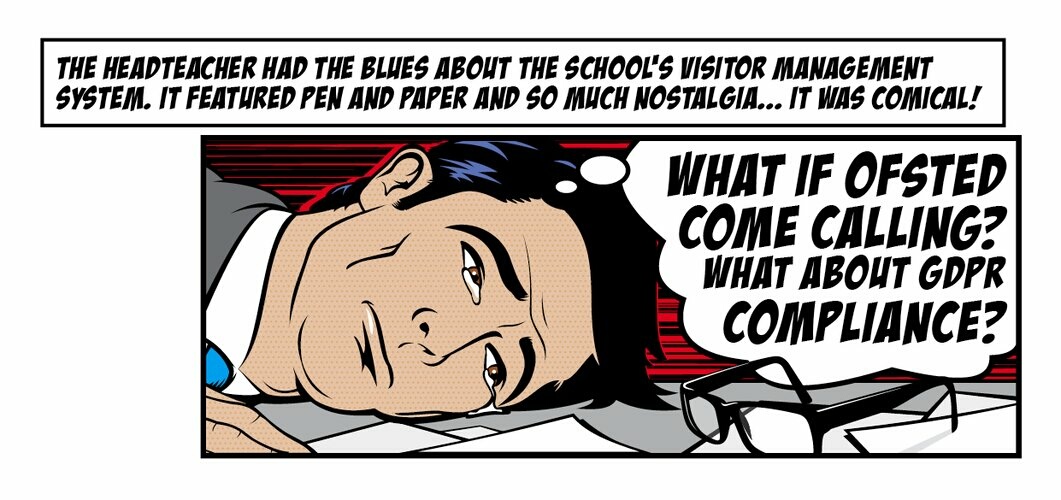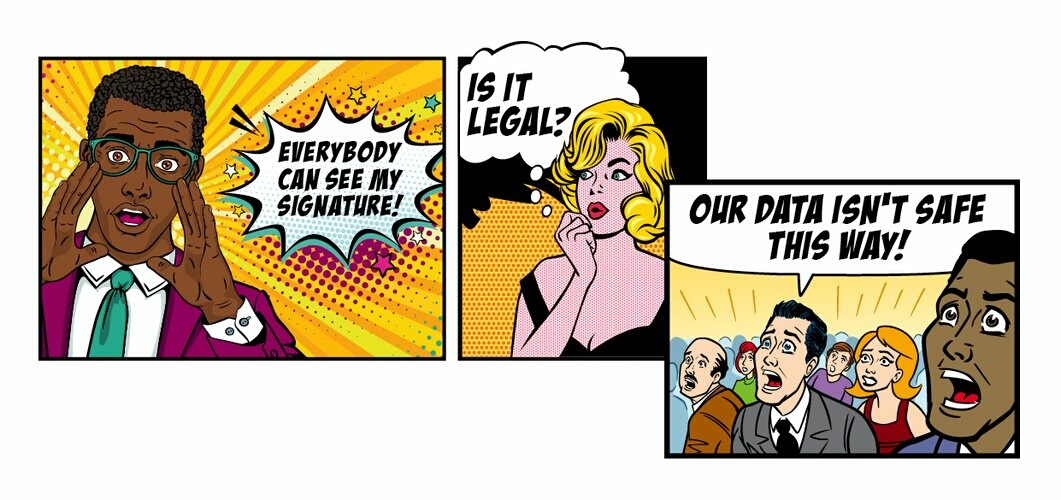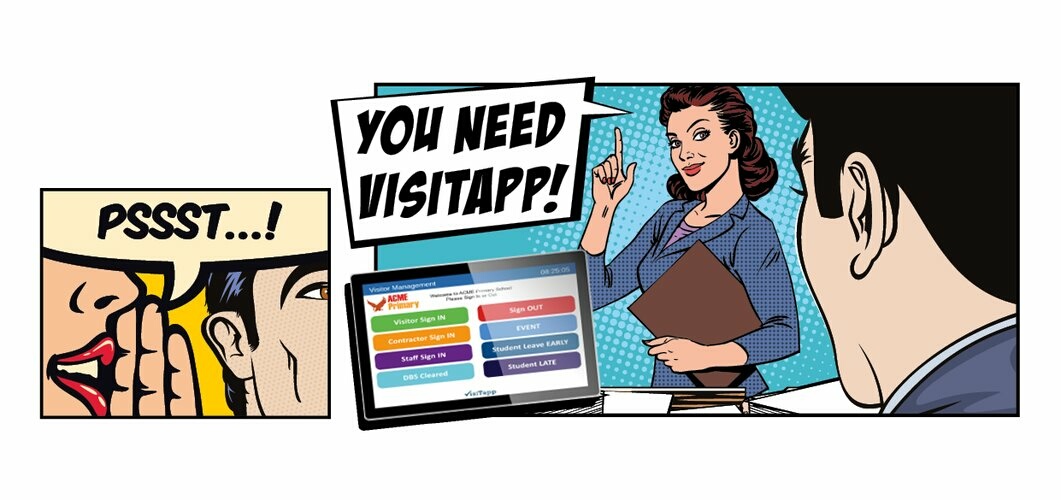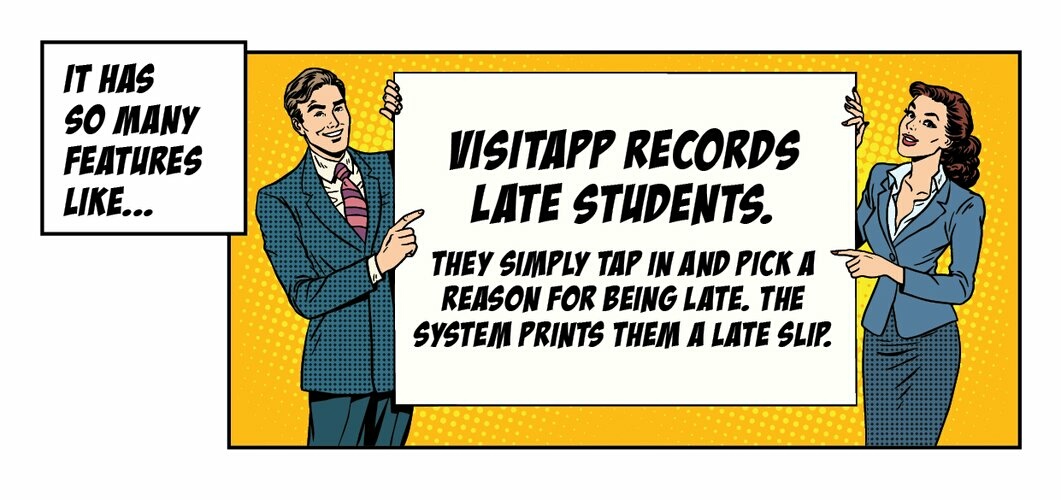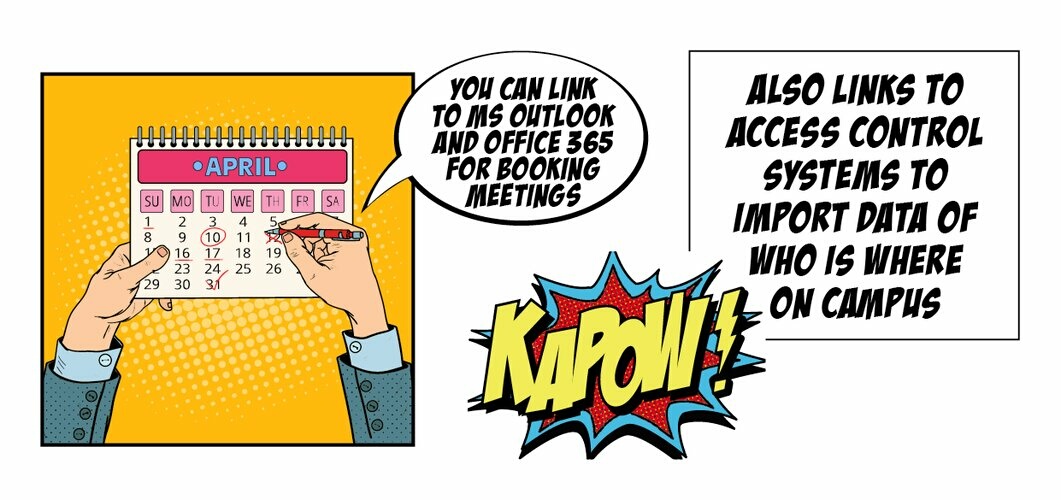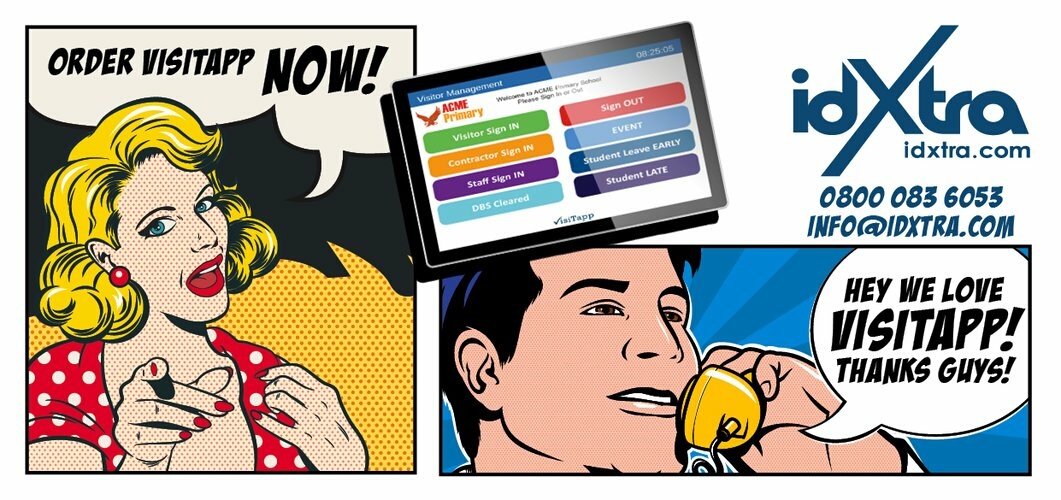Visitor Management Solution
Benefits
VisiTapp greets the visitors to your premises in a more welcoming and up to date way than signing a name badge

The system allows staff and contractors (and even students) to scan in upon arrival and exit, so that you know who is on the premises at any given time.
Document Storage
Track, store and monitor important documents and certificates for your visitors to ensure safeguarding compliance
Web Based
With a web based front and back end the system can be managed and monitored from any web enabled device
Access Control
VisiTapp links to your access control system and can allow or deny access based upon a visitor's status
Email Alerts
Alerts to notify hosts that their visitors have arrived as they sign in
Safeguarding
The system interacts intelligently with the visitor based upon the visitor type
Time & Attendance
TA data is recorded by the system which can be reported on from VisiTapp or fed back to an MIS or payroll system
- GDPR Compliant
Student Late
Students that are late or leaving early can log the time and reason for their lateness or early departure
Digital Signage
Display messages and welcome VIPs with one of our large touch screen PCs
Roll Call
If there is an emergency evacuation VisiTapp will tell you who is on site and where they were last seen by the system
MIS Write-Back
Student attendance marks and late reasons written back to the MIS in real time
Event / Group Bookings
Express check in for groups of expected visitors or parties
Dynamic Provisioning
User data automatically provisioned from MIS, HR or any other database(s)
Enhance safeguarding with VisiTapp
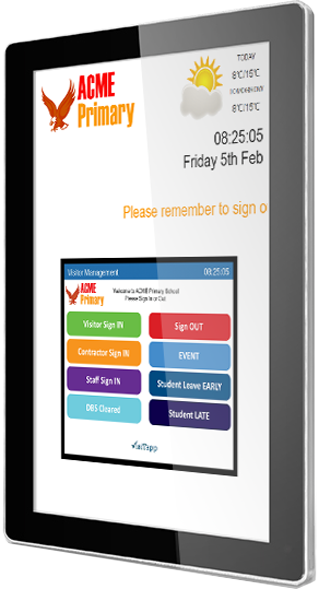
Cost Effective GDPR Compliant Visitor Management
VisiTapp will enhance and improve your current safeguarding procedures. Developed to enhance Prevent and Safeguarding strategies, each visitor is given a profile according to type
VisiTapp gives a clear indication of who is currently on site. Late students can self register their time of arrival and reason for lateness using the touch screen
Documents can be uploaded in batches of 5 for any person. Documents can easily be viewed, downloaded, enabled or disabled from a person's profile
When a pre-booked visitor arrives they simply tap in part of their name and select themselves to sign in. The system then sends an email alert to the host to announce the arrival
Get Browsing!
VisiTapp is a secure web application hosted on your network
It's packed full of features that allow you to see who's in, who's out and who's expected
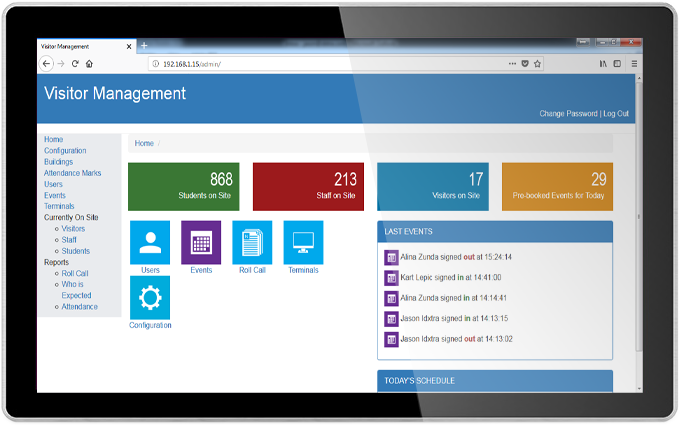
Roll Call
If there is an emergency evacuation VisiTapp will tell you who is on site and where they were last seen by the system
VisiTapp gives a clear indication of who is currently on site, as well as who has been to site today and already left.
With optional panic button Roll Call reports can be sent direct to a network printer and or emailed in CSV or PDF format
Email Alerts & MS Outlook Integration
Host receives an email notifying them of the arrival of their guest
To schedule a meeting and invite attendees create a new appointment in the Outlook calendar
When a pre-booked visitor arrives they simply tap in part of their name and select themselves to sign in. The system then sends an email alert to the host to announce the arrival
Safeguarding
VisiTapp will enhance and improve your current safeguarding procedures
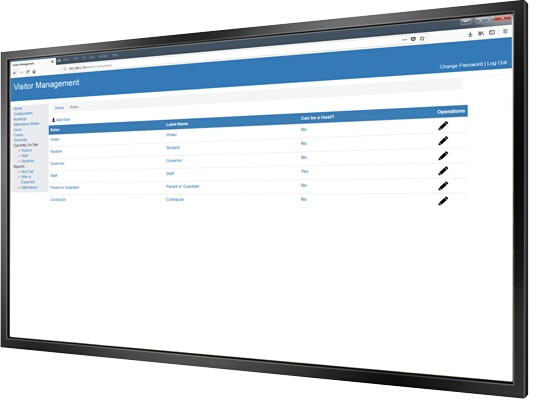
Create you own roles for your different types of visitor and the system will allow only visitors that meet your predefined criteria to Sign In to the system
This can be controlled by you from the web based back office or automatically based upon expiration of or missing documentation / certification
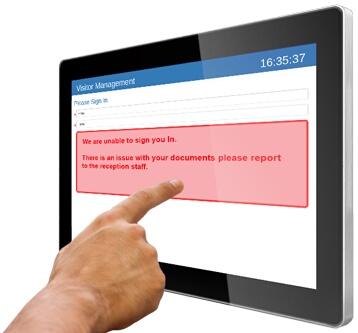
Prevent visitors from signing In if they do not meet your control measures
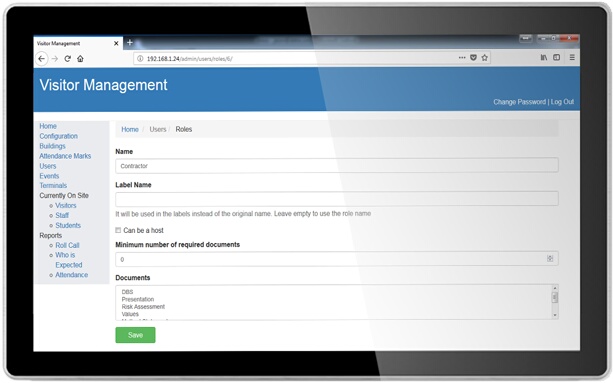
Developed to enhance Prevent and Safeguarding strategies, each visitor is given a profile according to type. For example a contractor may simply need to complete a Risk Assessment form, accept the College’s Values Agreement and provide proof or DBS clearance to get in.
But a visiting lecturer would complete all of these steps but also send any presentation materials ahead so that they can be checked before being presented to students
Access Control
Provision your current access system with users and cards



Use your existing access system to track card holder's last known location
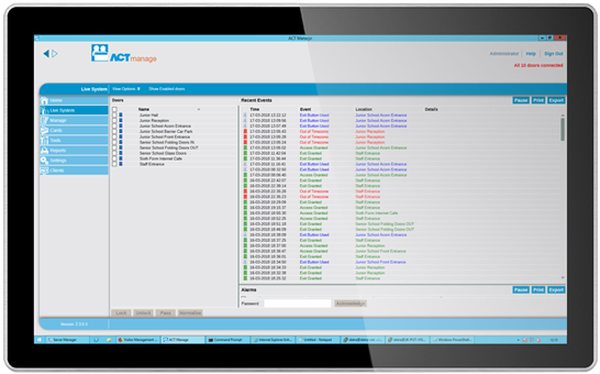
VisiTapp monitors the Access Control system and knows where each card holder last swiped.
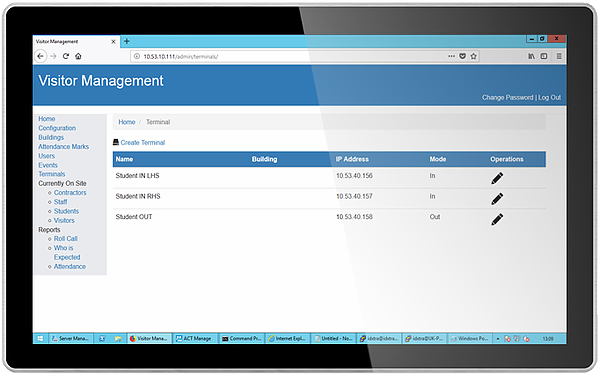
Individual readers or doors can be configured to send swipe events to the MIS and mark attendance.
Incorporate cost effective POE readers to control door access and cut costs

Inexpensive POE readers are a great way of controlling access to doors without the expense of installing a complete Access Control system.
Secure Document Storage
Store important info and docs relating to your visitors & contractors electronically
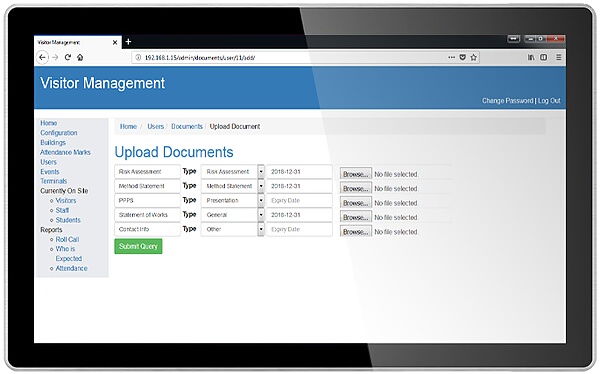
Documents can be uploaded in batches of 5 for any person.
Give documents a friendly name, set the type and expiry date if required and browse to upload.
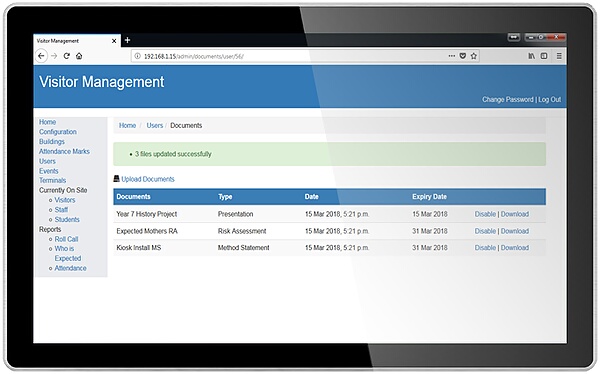
Documents can easily be viewed, downloaded, enabled or disabled from a person's profile
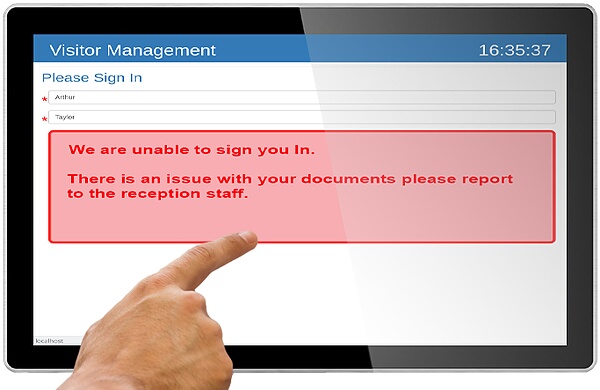
Prevent visitors or contractors from signing in if their documents have expired
Time & Attendance

Late students can self register their time of arrival and reason for lateness using the touch screen.
The student selects their year or registration group, types part of their name and selects their name from the list.

The system stores the student details, the time and reason for lateness and can print a late slip for the student to present to the lecturer and or mark the event in the MIS register along with the reason and a note to say that it was recorded by VisiTapp.
The student selects a reason for their late arrival
If your students have swipe cards they can simply swipe after the register has ended and the system will ask why they are late. The late and leave early reasons are configured by you and are time controlled so that they are only available when they are valid or relevant.

Students can mark themselves out when they leave early as well

CONTACT US
Contact Form
THE SIGN IN & VISITOR MANAGEMENT SYSTEM FOR EDUCATION
VisiTapp allows you to accurately monitor who is in school or college at any one time. It speeds up the sign in process, keeps identity information secure, and helps to ensure that students, visitors and staff are safe.
With convenient safety features such as an emergency roll call button, VisiTapp keeps schools and colleges on top of safeguarding.
Visitor ID badge printing
Staff sign in / out
Late pupil management
Fire evacuation button
DBS checker
PREVENT checklist
Multi-site solution
ID card, barcode and biometric scanner options
Read / Write MIS integrations
PoE card readers (to extend your system)
Server / Client topology